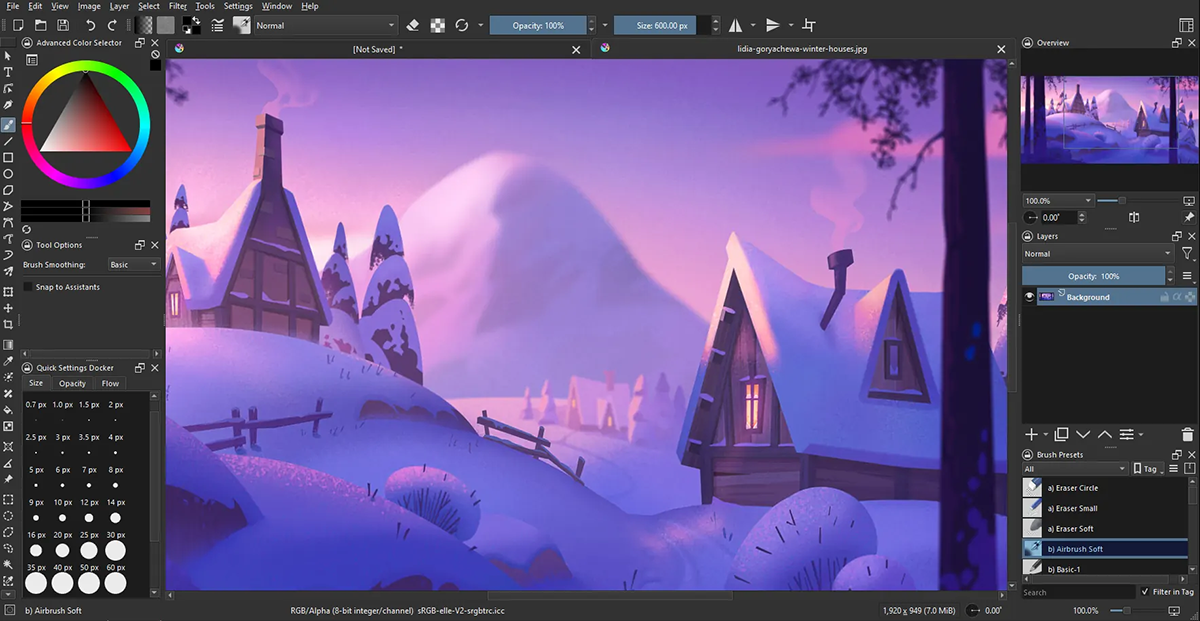Have you ever wondered which animation programs professionals use and where you should start if you’re a beginner? If you’re looking for an easy way to create eye-catching digital animations, whether for your social media, freelance projects, or just because you’re dreaming of getting into this field, you’ve come to the right place.
In this article, we’ll explore the best software available today, both for those just starting out and those already working in the industry . Plus, if you’re passionate about animation, this may be just the first step toward your professional development.

What are the best digital animation programs?
Here’s a list of the 10 most recognized and widely used animation programs in the world . Some are designed for beginners, others for those already working in the creative industry.
1. Adobe Animate
One of the most popular tools in the Creative Cloud suite, Adobe Animate allows you to create 2D animations with an intuitive interface. It’s ideal for those looking to combine digital drawing with motion effects. Widely used in educational videos, marketing, and interactive web content.
2. Toon Boom Harmony
This software is a favorite in the professional industry. Major studios use it to animate series, short films, and even feature films . Harmony allows you to work with motion, stop-motion animation, and rigging, making it very comprehensive. However, it does require some practice to master.
3. Blender
Although it’s known as a 3D modeling software, Blender also allows you to create impressive animations. It’s free and open source , making it ideal for beginners who don’t have a large investment upfront. Plus, it has a very active community and plenty of resources to help you learn at your own pace.
4. Animaker
A very practical web app, designed for beginners or people who want to create quick animations for social media , presentations, or school projects. It works in the browser and offers many pre-designed templates. Perfect if you don’t know how to draw but want to animate.
5. Adobe After Effects
Although it’s not a traditional animation program, After Effects is key for adding motion graphics, visual effects, and transitions to your videos . If you already work with Adobe, this tool integrates well with others like Premiere or Illustrator. It’s ideal for commercial and professional videos.
6. OpenToonz
OpenToonz is a free version of the Toonz software, used by studios like Studio Ghibli . It has advanced features for 2D animation and a fairly comprehensive interface. While it may seem complex at first, it’s a great option if you’re looking for professional results without paying.

7. Mold (Anime Studio)
Moho is an excellent option for creating character animations , as it allows you to use skeletons (bones) to easily move them. It has features that combine the best of digital drawing with automated tools. There is a version for beginners (Debut) and another for professionals (Pro).
8. Vyond
Widely used in the corporate and educational world, Vyond allows you to create professional-style animated videos without any drawing skills . Its easy-to-use interface is geared toward visual communication, marketing, and business resources.
9. Pencil2D
If you like classic stop-motion animation and are looking for something lightweight, Pencil2D is a great option. It’s free, easy to use, and very intuitive . Ideal for those who want to get started with cartooning without having to deal with cumbersome interfaces.
10. Maya
Autodesk Maya is one of the most comprehensive 3D animation programs. It’s widely used in video games, film, and large-scale projects . It has a steeper learning curve, but if you’re interested in working in the professional industry, it’s a tool worth mastering.
Quick comparison of animation applications
If you still can’t decide which tool is best for you, this table will help you easily compare the most important features of each software .
| Software | Cost | User level |
|---|---|---|
| Adobe Animate | Pay | Professional |
| Toon Boom Harmony | Pay | Professional |
| Blender | Free | Professional / Advanced |
| Animaker | Pay | Beginner |
| Adobe After Effects | Pay | Professional |
| OpenToonz | Free | Professional / Advanced |
| Mold | Pay | Beginner / Professional |
| Vyond | Pay | Beginner |
| Pencil2D | Free | Beginner |
| Maya | Pay | Professional |
requently Asked Questions
Which program is easier for beginners?
If you’re starting from scratch, we recommend Animaker or Pencil2D. Both have a simple interface, intuitive tools, and you don’t need any drawing skills to get started. Plus, they let you create basic animations from day one.
What minimum requirements do I need for animation programs?
It depends on the software. For lightweight programs like Pencil2D or Animaker, a basic computer or even just a desktop browser is sufficient for greater control. But if you want to use more powerful tools like Blender, Harmony, or Maya, you’ll need a PC with a good processor (i5, AMD Ryzen 5, or higher), at least 8GB of RAM, and a dedicated graphics card. If you’re working with long or 3D animations, this makes a difference.
What programs are best for animating characters in motion graphics?
For motion graphics with animated characters, Adobe After Effects and Moho are two powerful options. After Effects excels at moving text, shapes, and effects, while Moho is ideal if you want to control character movement with rigging. Both allow for very professional results.
Can I create professional animations with free software like Blender or Animaker?
Yes, absolutely. Blender is one of the most comprehensive and widely used 3D animation programs in independent studios. And Animaker, although more limited, allows you to create beautifully designed videos if you know how to combine its resources. Free software doesn’t limit your creativity, but you will need to invest more time learning how to get the most out of it.