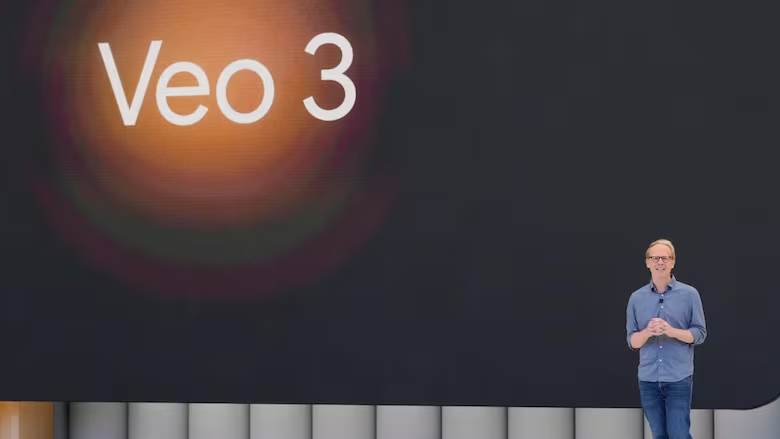Google Veo 3: Revolutionizing Video Creation with AI
In May 2025, during the annual Google I/O event, Google unveiled a powerful and groundbreaking innovation in the field of artificial intelligence (AI) and content creation—Veo 3. Developed by Google DeepMind, Veo 3 is not just another video editing tool; it’s a text-to-video AI generator capable of creating hyper-realistic videos from simple written prompts or images. It also integrates natural sound and dialogue, transforming basic descriptions into stunning visual stories.
This innovation opens new doors for creators, filmmakers, marketers, educators, and businesses by drastically reducing the time, effort, and budget required for high-quality video production.
What Is Google Veo 3?
Veo 3 is the third version of Google’s AI video generation model, and it’s their most advanced version to date. The tool allows users to generate videos just by typing descriptions or uploading reference images. With the help of Generative AI, Veo 3 understands the scene, context, and objects in the prompt and produces high-quality visuals with realistic movement, lighting, and sound.
Example Prompt:
“A rainy night in Tokyo, neon signs reflecting on wet roads, people walking with umbrellas, gentle jazz music playing in the background.”
From this single line of text, Veo 3 can generate a 15 to 60-second video, complete with:
- Animated visuals
- Background music
- Ambient rain sounds
- Accurate reflections and lighting
Key Features of Veo 3
1. Text-to-Video Capability
The core feature of Veo 3 is its text-to-video generation. You can input a scene description, storyline, or concept, and the AI will generate the visual representation of it.
- Supports prompts with emotional tone, scene structure, camera movement, and more.
- Ideal for scripting movie trailers, educational videos, advertisements, and storytelling.
2. Built-in Audio Generation
Veo 3 doesn’t just stop at visuals. It comes with automatic audio generation, including:
- Dialogue
- Sound effects (SFX)
- Background music
- Ambient noise (like wind, crowd, birds, etc.)
It ensures the video is fully immersive, making it suitable for direct sharing or commercial use.
3. Advanced Realism and Motion Understanding
Compared to earlier AI video generators like Runway or Pika Labs, Veo 3 has better:
- Object motion tracking
- Human gesture replication
- Facial expression accuracy
- Lighting and shadow realism
- Scene consistency across multiple shots
This makes the content generated nearly indistinguishable from real-life video footage.
4. Flow: AI Filmmaking Companion
Alongside Veo 3, Google introduced “Flow”, an AI-powered co-pilot for creators. Flow acts like a creative director, allowing users to:
- Adjust camera angles
- Maintain character consistency
- Add scene transitions
- Control video speed and pacing
- Customize voice tone, language, or emotion in generated dialogue
Flow turns casual users into virtual filmmakers.
How Does Veo 3 Work?
Veo 3 runs on Google’s Gemini AI infrastructure and leverages multiple models for different tasks:
- Language model: Understands and interprets the user’s prompt.
- Vision model: Renders the objects, characters, and environments.
- Sound model: Generates realistic audio and dialogue.
- Temporal coherence model: Ensures all frames follow a logical flow, avoiding flickering or inconsistencies.
It processes all these elements in seconds to minutes, depending on video length and detail.
Use Cases of Google Veo 3
The power of Veo 3 can benefit many industries and creative professionals:
1. Filmmaking and Animation
Indie filmmakers can create short films, storyboards, and trailers without expensive equipment or a production team. It helps in pre-visualizing complex scenes or creating fully AI-generated movies.
2. Advertising and Marketing
Marketing agencies can generate high-quality product videos, brand promotions, and visual storytelling ads in minutes. It reduces dependency on actors, locations, and post-production.
3. Education and Training
Teachers and online educators can create animated lesson videos from plain text, helping explain concepts visually. This is especially useful for remote learning and digital classrooms.
4. Journalism and News Media
Veo 3 can help media agencies generate visual explainers or reenact events based on scripts, adding an extra layer of engagement to news content.
5. Game and App Development
Game developers can create cutscenes, game trailers, or prototypes to pitch ideas to investors or test user experience.
Access and Pricing
As of mid-2025, Veo 3 is part of Google’s “AI Ultra” suite, which is available through:
- The Gemini app (formerly Bard)
- Vertex AI on Google Cloud for enterprise users
Pricing:
- $249.99/month for full access
- Limited free trials available in select countries
- Initial release is focused on the U.S., U.K., and Canada, with rollout in other countries expected soon.
Enterprise users can also integrate Veo 3 into their content pipelines using APIs through Google Cloud.
Ethical Concerns and Safety Measures
While Veo 3 offers huge potential, it also raises serious concerns:
1. Deepfakes and Misinformation
The ability to create realistic videos from any script can be misused for:
- Spreading fake news
- Identity impersonation
- Political manipulation
2. Content Moderation
Google has built Veo 3 with several safeguards:
- Watermarks on generated content
- Content filters to block harmful prompts
- Use case restrictions (e.g., no pornographic or violent content)
- Model transparency to verify the content is AI-generated
Still, experts warn that AI misuse detection must be further improved to keep up with rapid advancements.
How to Get Started with Veo 3
- Sign up for Google Gemini Ultra
- Visit the official Gemini website
- Subscribe to the Ultra plan
- Access the Veo 3 Studio
- You’ll see the option to generate videos via prompt or image
- Enter your prompt
- Describe the scene or event you want to visualize
- Use Flow to refine
- Tweak the camera, voice, lighting, etc.
- Download or Share
- The final video can be downloaded in HD or shared directly to YouTube, Google Drive, or social platforms.
Future of Veo and AI Video Tools
Google Veo 3 is just the beginning. In the future, we can expect:
- Longer video generation (up to full-length films)
- Interactive videos with clickable elements
- Real-time content creation for games
- Collaborative storytelling between humans and AI
With Veo 3 and Flow, Google is signaling a shift in the creative landscape—where AI acts as both assistant and artist, enabling anyone to bring their ideas to life visually, instantly.
Conclusion
Google Veo 3 is more than just an AI tool—it’s a revolution in visual storytelling. From advertising and education to entertainment and journalism, its ability to turn words into moving pictures is setting a new standard for how we create and consume content.