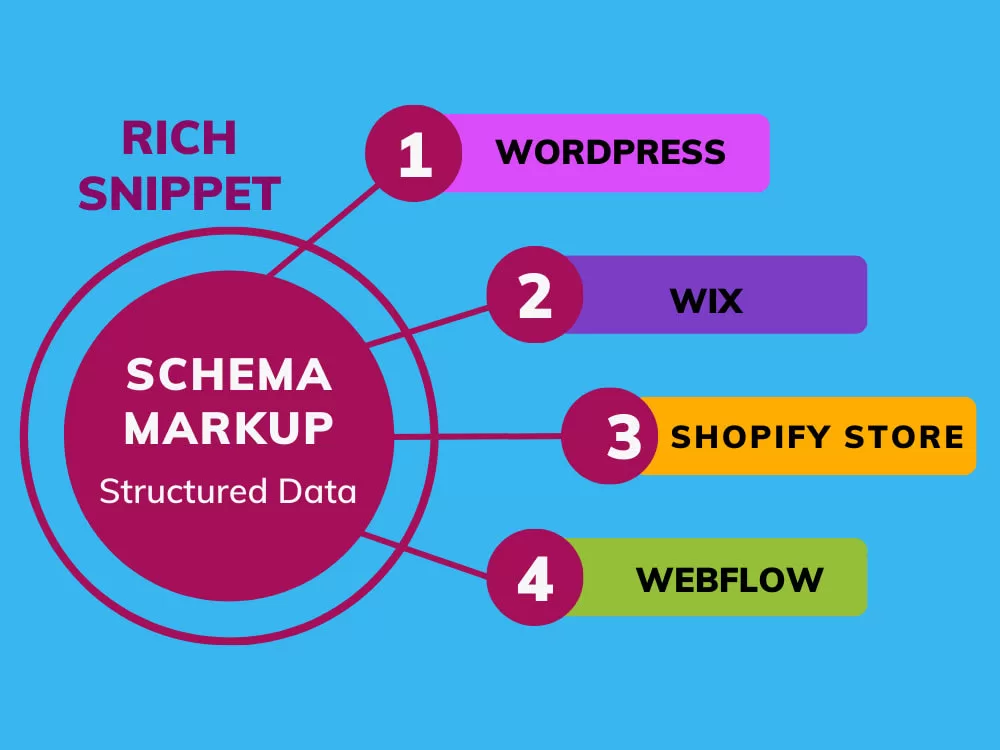Have you heard about Schema Markup and know how important it can be for your website? If you’re interested in improving your content’s visibility in search results and attracting more qualified traffic, then using Schema Markup correctly is essential.
In this article, we’ll explore what Schema Markup is, why it’s important, and how to use it correctly on your website. Learn how to make the most of this powerful technique and increase your website’s visibility in search results!
What is schema markup?
Before we dive deeper, let’s get the basics out of the way. Schema Markup, also known as structured data, is a markup language you can add to your website’s HTML code to provide search engines with more detailed information about your content.
In this way, Schema Markup helps search engines better understand a page’s content. It provides clear and structured information about what that content represents, such as products, events, recipes, reviews, and more. So, by adding it to your web pages, you allow search engines to understand the context of your content and display richer, more informative results to users. Consequently, this can lead to an increase in click-through rates and drive more relevant traffic to your website.
Importance of schema markup
You might be asking yourself, “Why should I care?” The answer is simple: visibility. Schema markup helps search engines understand your website’s content more accurately, which can lead to better display in search results. This means that by using it, you increase your chances of appearing prominently, in fragmentos enriquecidos , and other special search result formats. In other words, it’s an important tool for your website’s SEO (Search Engine Optimization).
By providing clear and structured information to search engines, you make it easier for them to interpret and classify your content. This can result in higher rankings in search results, as well as a richer presentation with features like reviews, event schedules, and more.
Additionally, fragmentos enriquecidos , which are search results with additional information such as star ratings, photos, and other elements, are more engaging for users. This means they’re more likely to click through to your website, which increases your click-through rate (CTR).
Another important point is that Schema Markup helps users find the information they’re looking for more quickly and easily. This improves the user experience and increases the likelihood of returning to your site.
Types of schema markup
There are several types you can use depending on the type of content your website offers. Here are some of the most common:
- Organization: Ideal for businesses, it allows you to provide detailed information about your company, such as name, address, phone number, and logo.
- Rating: Allows you to display ratings and reviews of your products or services directly in search results.
- Product: Essential for online stores, it allows you to display information about your products, such as price, availability, and reviews.
- Event: Allows you to provide event details, such as date, time, and location, directly in your search results.
- Recipe: Ideal for cooking websites, it allows you to provide detailed recipe information, including ingredients and instructions.
There are many other types available, including videos, articles, people, and more.
Schema markup examples
Some examples of how Schema Markup can be applied to different types of content:
Articles
{
“@context”: “http://schema.org”,
“@type”: “Article”,
“name”: “Title of your article”,
“author”: {
“@type”: “Person”,
“name”: “Author’s name”
},
“publication date”: “2023-11-14”,
“image”: “URL of the article’s image”,
“description”: “Description of your article”
}
Products
{
“@context”: “http://schema.org”,
“@type”: “Product”,
“name”: “Your product name”,
“image”: “Product image URL”,
“description”: “Your product description”,
“brand”: {
“@type”: “Brand”,
“name”: “Brand name”
},
“offers”: {
“@type”: “Offer”,
“price”: “Your product price”,
“currencyPrice”: “BRL”
}
}
Events
{
“@context”: “http://schema.org”,
“@type”: “Event”,
“name”: “Name of your event”,
“start date”: “2023-11-14T10:00:00”,
“end date”: “2023-11-14T12:00:00”,
“location”: {
“@type”: “Venue”,
“name”: “Name of your event location”,
“address”: “Address of your event venue”
},
“description”: “Description of your event”
}
Local business
{
“@context”: “http://schema.org”,
“@type”: “Local Business”,
“name”: “Your Business Name”,
“image”: “Your Business Image URL”,
“description”: “Your Business Description”,
“ADDRESS”: {
“@type”: “Street Address”,
“streetAddress”: “Your Business Address”,
“postalCode”: “Your Business Zip Code”,
“locality”: “Your Business City”,
“region”: “Your Business State”,
“country”: “Your Business Country”
},
“phone”: “Your Business Phone Number”,
“website”: “Your Website URL”
}
People
{
“@context”: “http://schema.org”,
“@type”: “Person”,
“name”: “Person’s name”,
“image”: “Person’s image URL”,
“description”: “Person’s description”,
“jobTitle”: “Person’s job title”,
“works for”: {
“@type”: “Organization”,
“name”: “Name of the company the person works for”
},
“url”: “Person’s website URL”
}
How to Implement Schema Markup on Your Website
Now that we understand the importance and types of Schema Markup, let’s talk about how to implement it on your website. There are several ways to do this:
Choose the type of scheme you need
There are several types of schemas available, each specific to a type of content.
To choose the type of schema you need, visit https://schema.org/ and explore the available categories.
Use markup manually
If you’re proficient with HTML code, you can manually add Schema Markup to your web pages. However, this can be time-consuming and error-prone.
Schema markup generation tools
There are several tools available to help you use it on your website, such as:
- Google Search Console: Google Search Console offers a structured data testing tool that allows you to test and validate your schema markup.
- Schema Markup Generator: There are several online schema markup generators that help you create code quickly and easily.
- Browser extensions: There are browser extensions that allow you to view schema markup on any web page.
If your website is based on WordPress , you can take advantage of SEO plugins that include schema markup features. This greatly simplifies the implementation process.
Examples of schema markup implementation
To get a better idea of how to use markup in practice, here are some examples of sites that use it effectively:
- Example 1: A local restaurant that displays its reviews directly in search results.
- Example 2: An online store that displays the price and availability of its products.
- Example 3: A food blog that provides detailed information about your recipes.
Common implementation errors
Although Schema Markup is a powerful tool, there are some common mistakes you should avoid when implementing it:
- Mistake 1: Providing incorrect or outdated information.
- Mistake 2: Using the wrong schema type for your content.
- Mistake 3: Not testing your markup to ensure it works correctly.
Conclusion
Schema markup is a powerful tool that can help you improve your website’s visibility in search results, increase click-through rates (CTR), enhance user experience, and facilitate data analysis.
If you’re not already using Schema Markup, start today! It’s a simple and effective way to optimize your website for search engines and improve its online performance.